When you own a significant product, releasing it to the public requires more than just hope for the best. Even with developers and testers checking the product, some mistakes usually make their way into production. To identify any user-discovered issues, a monitoring system becomes crucial. These systems play a vital role in maintaining the quality and stability of software applications. While you can implement your solution, there are already numerous tools on the market designed for this purpose, so why reinvent the wheel?
Let's explore some monitoring systems:
Firebase
Managed by Google, this set of tools provides Crashlytics for both fatal and non-fatal crashes in your product, along with analytics and additional features. The tool is available for free; all you need is a Google email account and to configure some settings.

BugFender
This lesser-known tool handles crash logging and data collection and can also collect user feedback. In the free subscription tier, they offer a limited set of features and 24-hour log retention. For more serious projects, a paid subscription is required.
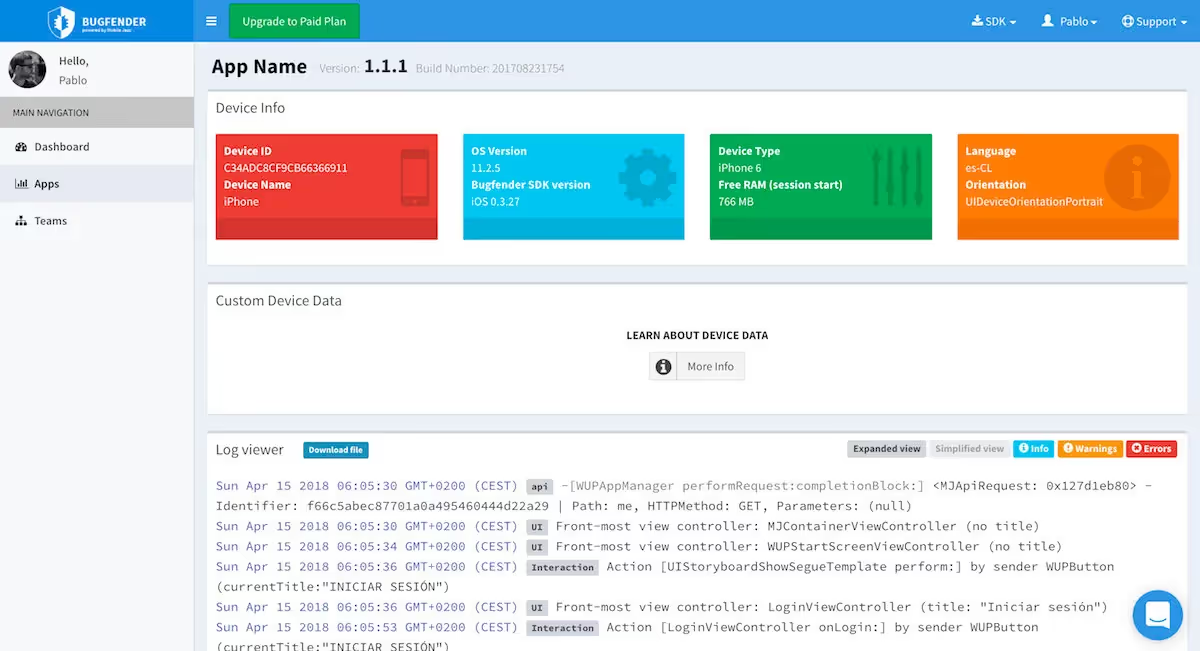
Sentry
Sentry is a monitoring tool offering a vast array of features. It supports various platforms, including mobile, web, and gaming frameworks, with community support for many more. Sentry tracks event logs and crashes and assists in analyzing them. It also provides insight into the performance of your product, supporting widely used programming languages. Sentry has different subscription tiers; the free tier provides basic features, which may be sufficient for solo developers. The higher the subscription, the more support and metrics your product receives. Check out the detailed features that we particulary like:
Error Tracking and Monitoring
Easy to add to your project, Sentry automatically collects data like device info, web browser info, crash logs, and additional user interactions. The specifics of what is tracked depend on the platform and activated Sentry plugins. For instance, in the Android system, Sentry can track user interactions, HTTP calls, visited screens, and more. This information makes it easier to identify the cause of errors.
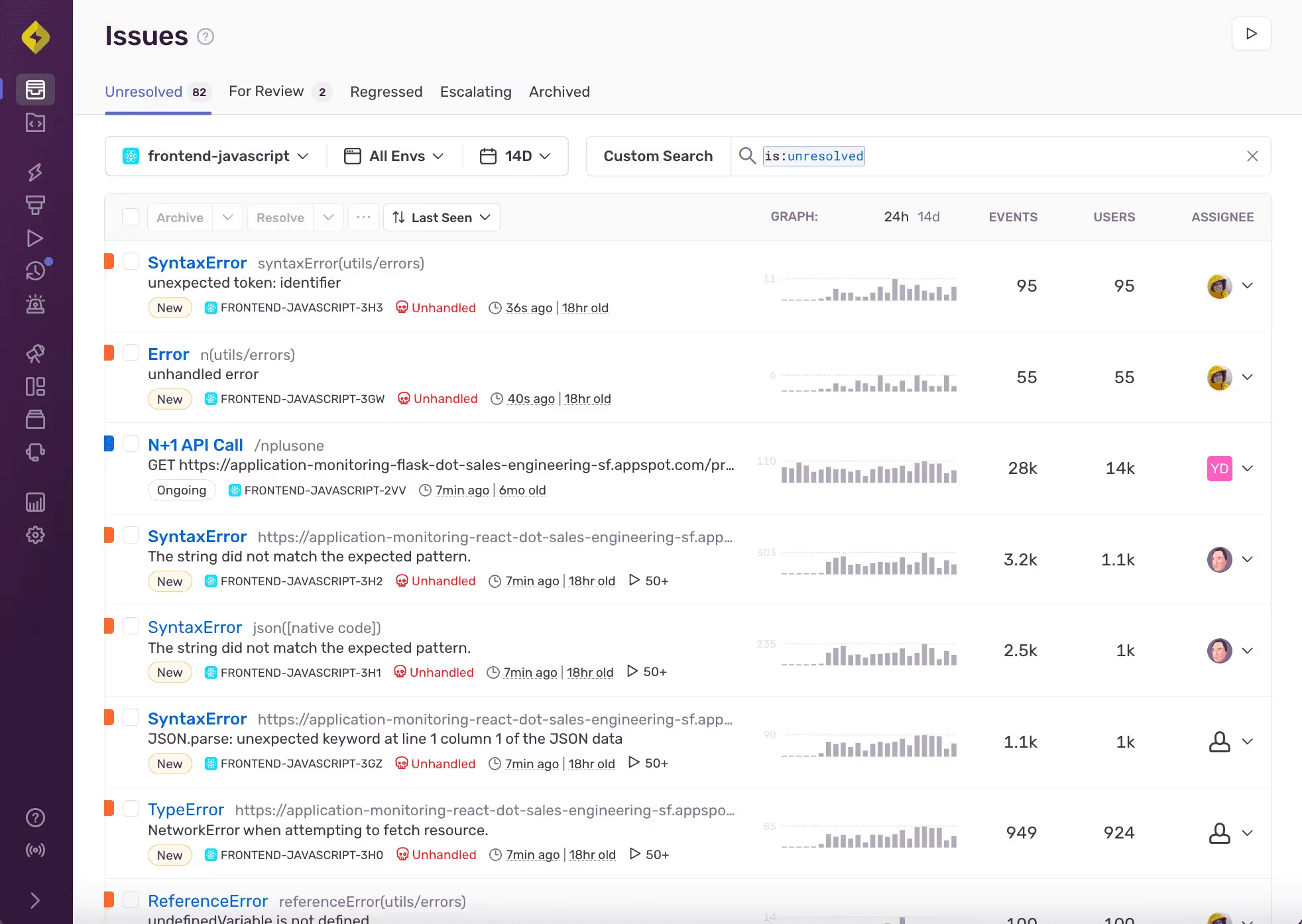
Real-Time Alerts
Sentry allows you to set alerts based on various conditions. For example, if a completely new error occurs, Sentry can send you an email or trigger a webhook to receive a message in platforms like Slack or Microsoft Teams, enabling a quick response to the issue.
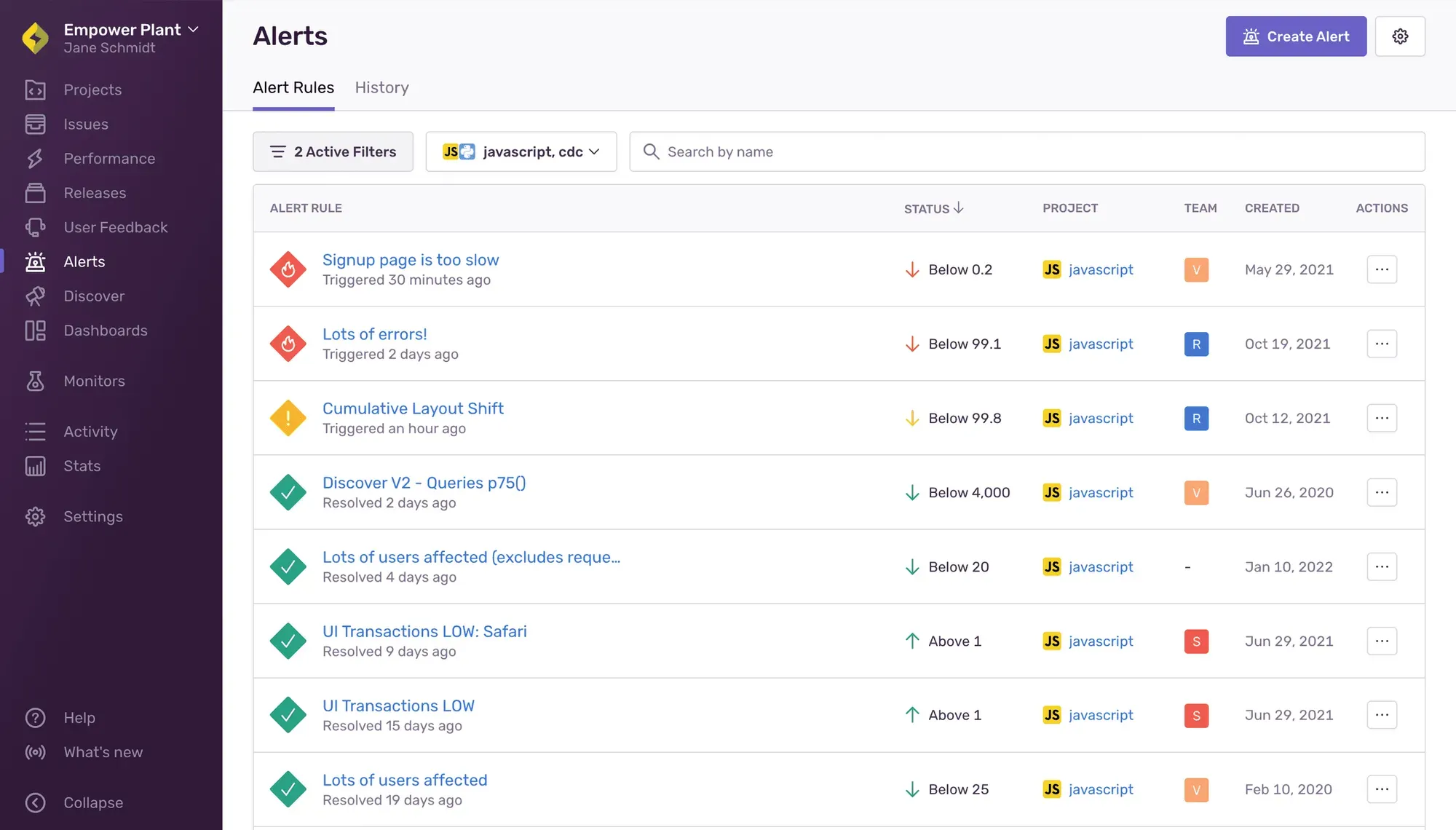
Error Insights
Opening an issue in Sentry reveals device info, product version, details of where and what went wrong, and the actions taken by the app and user before the issue (breadcrumbs). Sentry can also provide statistics about the issue, grouped into categories, making it easier to discover patterns, such as the issue occurring only on Safari browsers or on iOS 16.
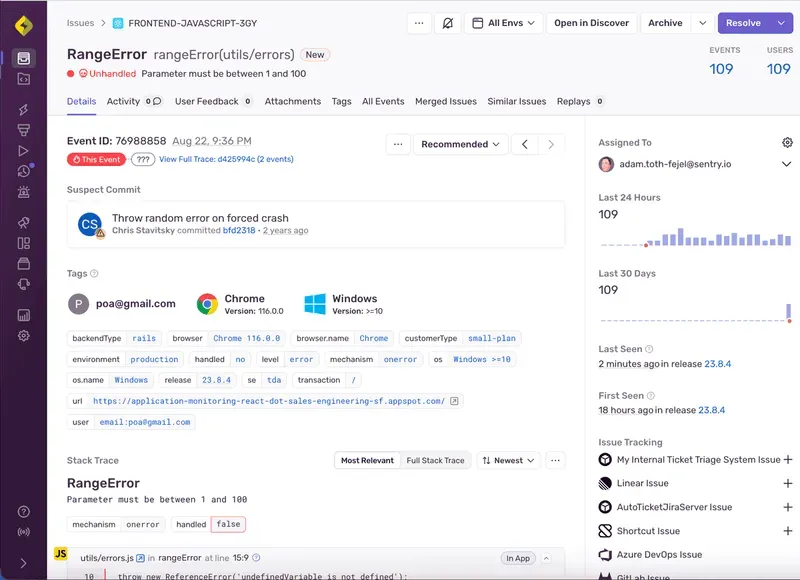
Supported Languages and Platforms
Sentry supports numerous programming languages and platforms, making it versatile for use in various products, whether in mobile development using Kotlin or Swift, or web development using React, Angular, ASP.NET, PHP, and more.
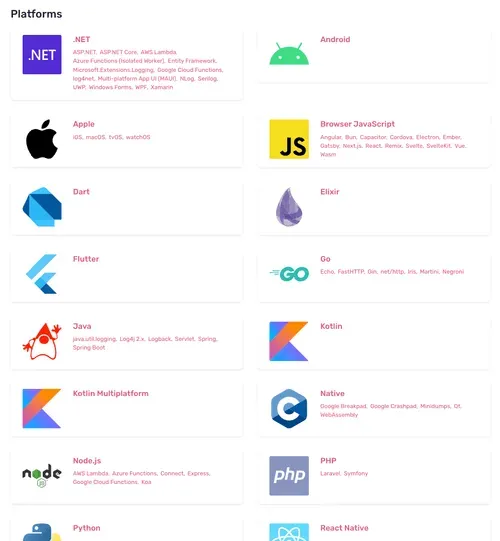
Performance Metrics
With Sentry log collection, you can analyze the performance of specific parts of your product. This includes understanding the performance of web pages, identifying features that consume more time, or pinpointing dropped frames or lags in mobile apps.
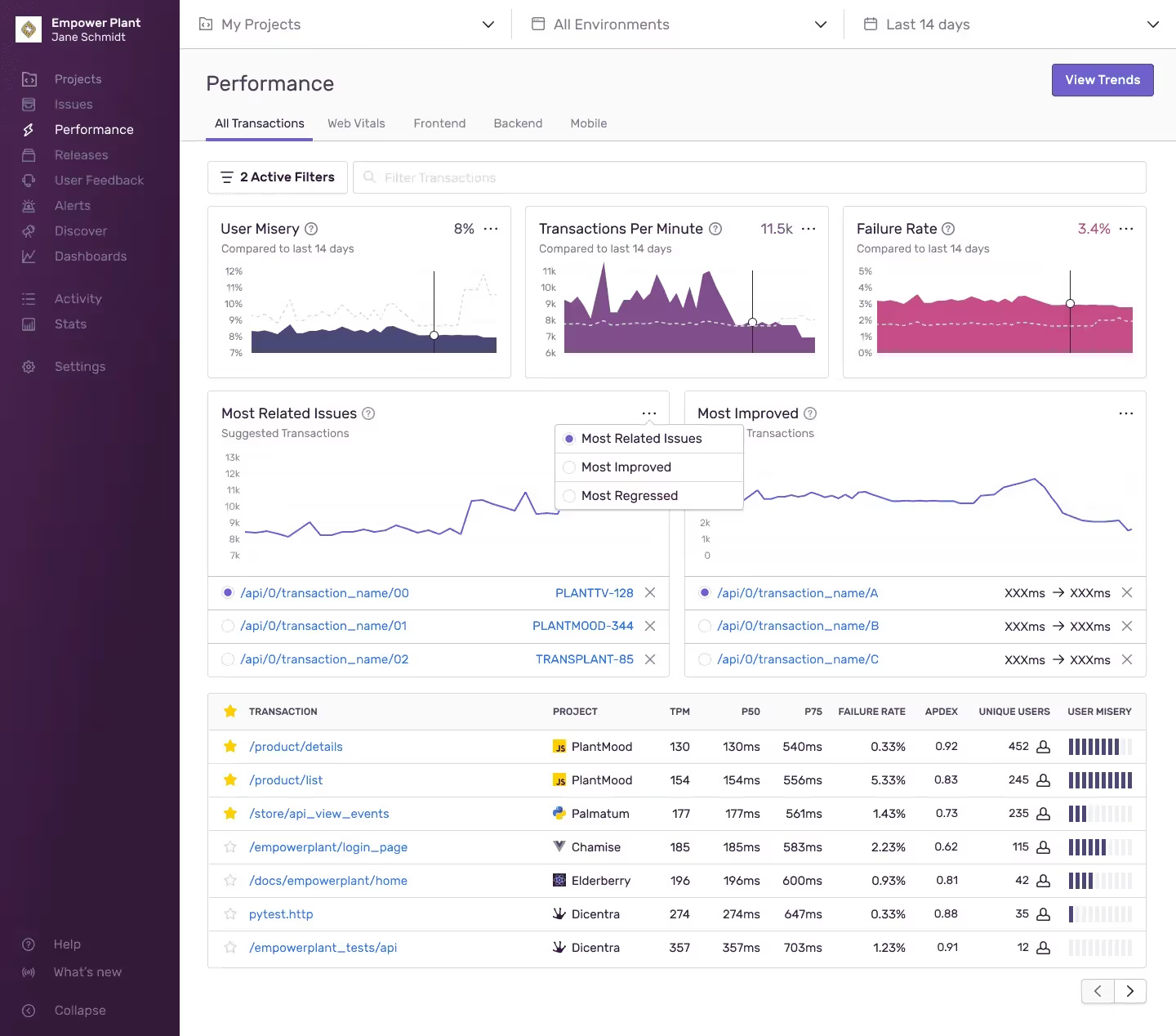
Ease of Integration
Integrating Sentry's SDK into your product is straightforward, regardless of the platform. Sentry provides tutorials, requiring you to create an account, a new project, and add the provided ID and DNS link to your product. You can then test crashes to ensure they appear in Sentry. Additionally, many existing tools support integration with Sentry, including messaging programs like Slack or Microsoft Teams, project management tools like Jira, and git repositories like GitHub and Bitbucket.
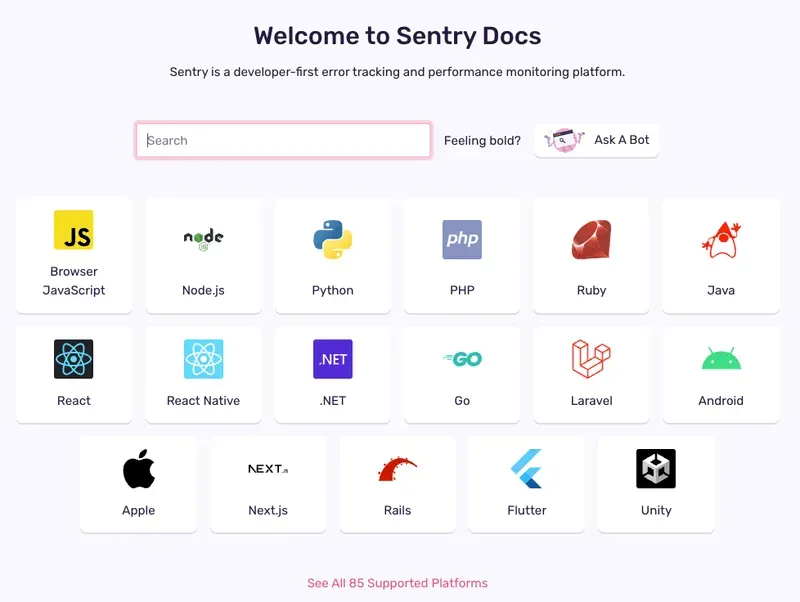
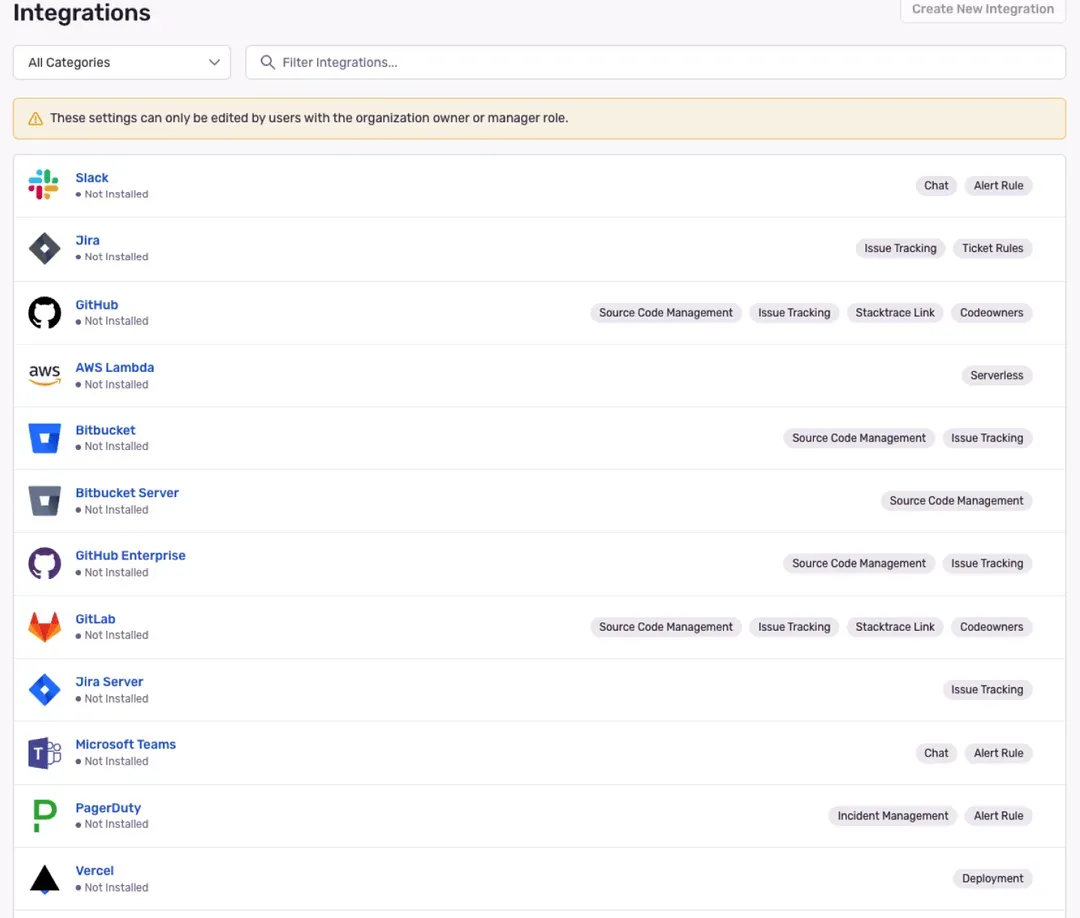
Self-hosting Sentry and Pricing
Sentry can be hosted on your server, offering more independence for companies. However, a license fee still applies.
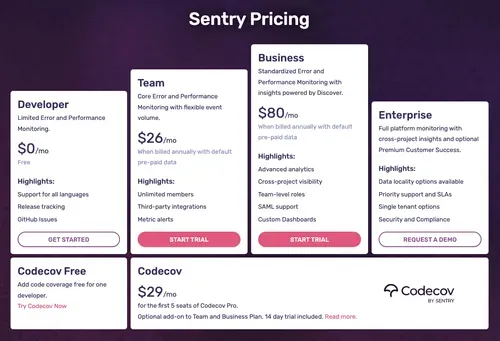
Pros and Cons of Sentry:
Pros:
- Specialized for error tracking and analysis
- Supports a wide range of platforms
- Offers real-time alerts
- Provides detailed error insights
- Supports community and open-source contribution
- Many third-party integrations
Cons:
- Not free; the price depends on the features you need
- The abundance of features in Sentry can be overwhelming
This article is the first part of a two-part series. The next article will guide you on setting up Sentry for the Android platform.
Thank you for reading!

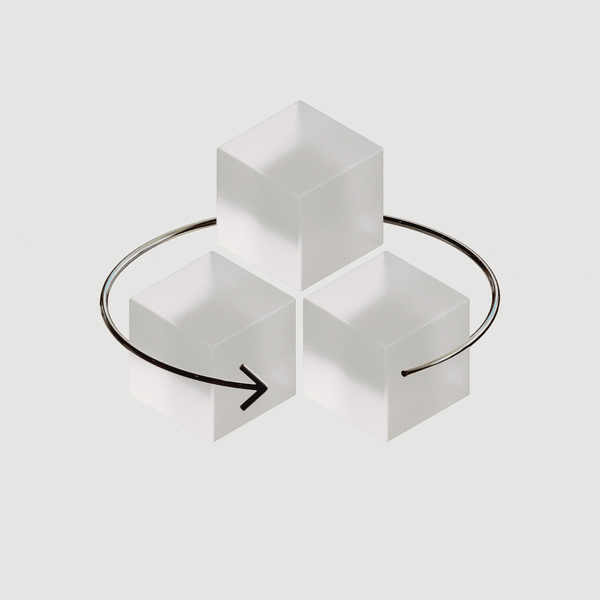






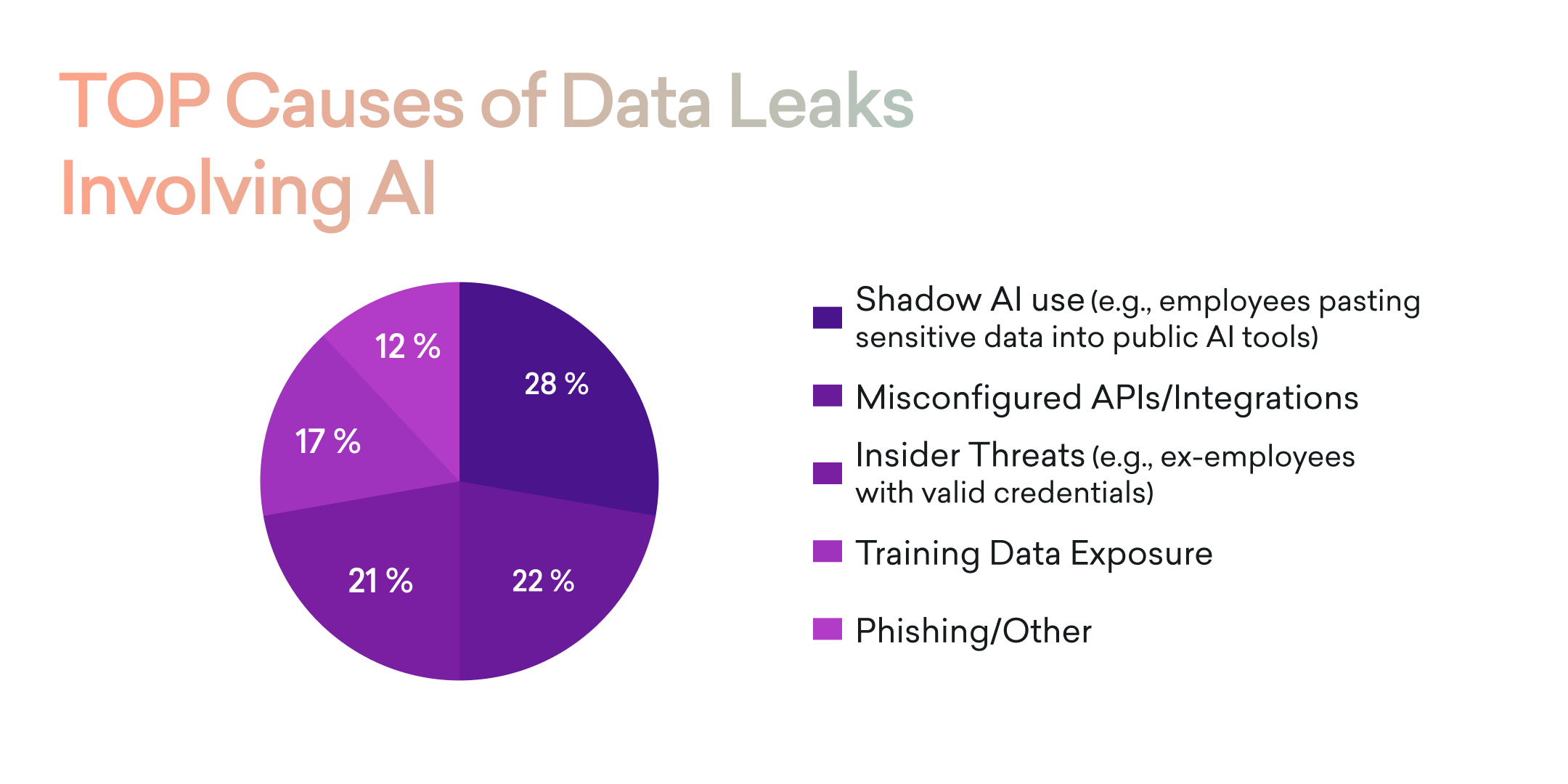
.png)


.avif)