It might seem like a trivial side-job, but user research is actually one of the most important activities for you to partake in. With a UX survey, you can find desired features which your customers miss, or identify unnecessary ones. Based on UX Survey, you make important decisions and plan your roadmap.
“Everything starts with the customer.” –June Martin
You definitely shouldn’t underestimate UX Survey. In this article, I focus on one of many research methods that are often chosen for its simplicity and velocity but, unfortunately, it’s often messed up. Let’s take a look at what this particular UX Survey method is all about, and the 7 tips for how to ensure that it’s conducted smoothly.
Here are 7 tips for an effective UX survey result:
1. Do Not Conduct A Questionnaire Survey
I really mean it. Do not conduct a questionnaire survey just for the sake of it. There has already been too much time wasted of poor people filling in bad questionnaires which nobody actually evaluates, and if they do, they evaluate it with meaningless results. Before you send out another questionnaire, think about following 3 questions:
Couldn’t you get the data somewhere else? If your UX survey is focused on general topics or demographic facts, there might already be some available results from other research. Do the secondary UX survey first and try to find your answers there. Also, don’t underestimate your analytical tools and previously conducted UX surveys.
Is the questionnaire an appropriate form of the UX survey? There are many UX survey methods out there such as questionnaires, interviews, observations, experimentation, focus groups, etc. When choosing the right method, think about the time that it will take, the data that you can obtain, and the richness of information that you hope to receive.
Will you really use the UX survey results? If you’re not sure just how you will utilize obtained data or what steps will be taken based on the result, then please save your time and the time of your respondents. Making a survey with no plan as to what to do with the data doesn’t make any sense!

2. Define The Goal of Your UX Survey
The most important activity before you actually start writing questions for your questionnaire is to set your goal. What do you want to achieve with your research and what decision will you make based on it? Without a clearly stated goal, it’s very difficult to design proper questions, find the right audience, and identify the right form for your UX Survey. Defining the meaning of your research might lead to a completely different form than a questionnaire. For instance, it could be more beneficial to use an interview, A/B test, or usability testing,...
Whether your goal is to validate your hypothesis, get users’ feedback on your product, Minimum Viable Product (MVP), or come up with new ideas, make sure you know what you need to find it all out.

If you have an idea but do not have enough resources to test or build the entire product, you can check out our article on building a Minimum Viable Product (MVP).
3. Ask Good Questions
Now, when you have defined what you want to accomplish, it’s time to write questions that will help you to achieve it. Don’t underestimate the ways in which you ask the question or its form. A poorly posed question can result in the wrong conclusions being drawn and it could even negatively affect your business. There are a few general principles which you should have on your mind while writing your questions:
- Ask simple questions. Difficult concepts and long questions are hard to understand. They might result in the churn of your respondents.
- Be specific and don’t beat around the bush.
- Always ask only about your respondent’s opinion. Don’t ask what others think.

- Don’t use hypothetical questions like “what would you do if…”. On hypothetical question, you’ll only get a hypothetical answer.
- Have an option for everybody. If you’re not sure whether you listed all options, use an “other” option with an empty input field.

- Avoid suggestive questions. Your goal with a UX Survey is to find out the truth. Not to confirm your previously existing beliefs or biases.

- Avoid sensitive topics if not necessary. Touching God, politics, partnerships, multi-gender lifestyles, family, or income might result in an unpleasant situation.
- If possible avoid open questions. They're hard to analyze often lead to no conclusion. I'm always trying to have at least meritory questions closed.
- Don't change scale orientation. In case more questions are utilizing a Likert scale or other rating scales, don't change the scale direction. People get easily confused.
4. Remove All Unnecessary Questions
When you have a decent set of questions, it’s about time to throw away the useless ones. Every question in your survey should contribute to the goal that you’ve set at the beginning. Many times when I’m asked to give feedback for a UX survey, and I ask for the purpose of each question, I get the following reply: “Hmm, I was just interested in it.” or “I saw a similar survey and this question was on it… So I added it.”

None of these are a good reason to have a question in your survey. If the question does not help you get closer to your goal, it has no business being in your UX survey. Every extra irrelevant question simply lowers the chance of completion for the participants of your questionnaire.

The impact of the number of questions on the average completion rate. [5]
5. Ask The Right Question In The Right Moment
It’s important not only to ask good questions but to also ask them in the right moment. Think about your questionnaire like any other interface/system in which a user interacts with it. When you first meet with your new neighbor, “What’s your salary?” certainly isn’t the first question that comes out of your mouth. In fact, without a valid reason, there’s a good chance that you might never find yourself asking that question at all!
When it comes to a questionnaire, I’m always trying to start with the most interesting question to grab the respondent’s attention. It’s also called a hook question. After this hook question, you might continue with the rest of the key questions that are necessary for the validation of your hypothesis. It helps when you order the questions in a logical groups or in a way the tell a story.
The most critical questions should come with a control question to help validate whether or not the user is consistent in their opinions. It’s well known that people are notoriously bad at telling the truth.
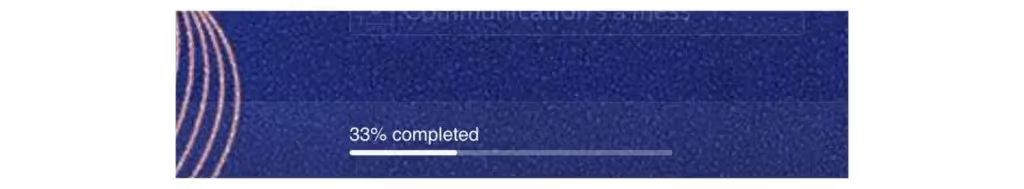
Always visible progress bar while completing UX survey on typeform.com
Throughout the survey, you’re building trust and you’re forging a relationship with your respondent. The most sensitive and “boring” questions (like screening and demographics) should be placed right at the end of the questionnaire. Don’t forget to ask for each user’s email address. It’ll help you verify that a user is a real person and it’ll provide you with a contact in the event that you need to clarify some responses or if you want to invite the user for an additional interview.
6. Find The Right audience
The respondents of your survey should always be determined to answer by the survey objectives. When you’re examining eating habits of primary school children in eastern Europe, it doesn’t make sense to ask mid-age male adults from Asia. There are many ways to find an audience for your UX survey. I’ll mention 3 which worked best for me in the past and 1 that brought me very poor results.
✅ Ask Your Own Users
If you already have a product with a user base, don’t hesitate to ask them to participate in research. There isn’t a better and more relevant audience! Moreover, people love to occasionally contribute to the development of a product they like and your brand benefits from it because your customers see that you care about their opinions.
✅ Forums and Facebook Groups
If you’re starting a new product/service and don’t have customers yet, Facebook groups and forums might serve as a good starting point. Find groups which are thematically close to your business and survey their members. Before posting any questionnaire, always talk to the moderator first! Otherwise, you might violate their terms and damage your brand.
✅ Fake Door Landing Pages
When your product/service is not on the market yet or if you want introduce a new feature for a different audience than your current users, you can try to obtain your respondents through Fake Door Landing Pages. Create a one-page site that briefly describes your new business and asks visitors for their email addresses. Run a Facebook campaign to promote this page to your target audience. Then, survey those people.
The first and foremost important reason for the development of any new product is offering new value to the customer. For that, you have to clearly understand your customer needs and the best way to identify their monumental pain point is by using the kano model.
❌ Don’t Buy Research Panel Users
Remember, real insights come from real consumers. While buying panel users might seem easy, the results are often not based on reality. Participants recruited from these agencies in many cases do not fit the right target group and/or tend to fill the form in a hurry just to get the promised reward.
Also, do not forget to calculate how many responses you need to ensure that your findings are statistically significant. This article might help you calculate your sample size.
7. Pre-test Your UX Survey
Now, when you have prepared a set of questions that will help you to accomplish your research goal and you know who your respondents will be, my last tip is to pre-test your survey before you send it out to all of your potential respondents.

Send it to a few people, maybe your colleagues, friends or family. You will not count their responses into the results, but they will help you to validate that all of the included questions are understandable, that your survey doesn’t contain any unclear answer choices, and that the UX survey doesn’t lead to a dead end. It’s better to look awkward in front of a few friends than to end up with useless survey results.

Good luck with your UX survey!





.png)


.avif)


